The structure in legislation is made visible through text annotations in documents loaded in Cognitatie.
These text annotations are one or more words in a document, which do not necessarily have to be consecutive. Different text annotations can also partly overlap. Each text annotation is classified immediately upon creation. The used classification scheme is configurable in iKnow. With this, the current classifications of Wetsanalyse, as included in chapter 4 of the descriptive book Wetsanalyse, can be included, but also possible modifications and extensions.
A text annotation can be linked to a concept either when it is created or later on. A concept is a (legal) element that forms the connection between the text annotations (occurrences in the text) and the concepts (determination of meaning). These concepts are then used as building blocks in the creation of the knowledge model.
It is also possible to link a text annotation directly to a new concept and to enter it; in this way, a new concept with annotated substantiation can be created efficiently.
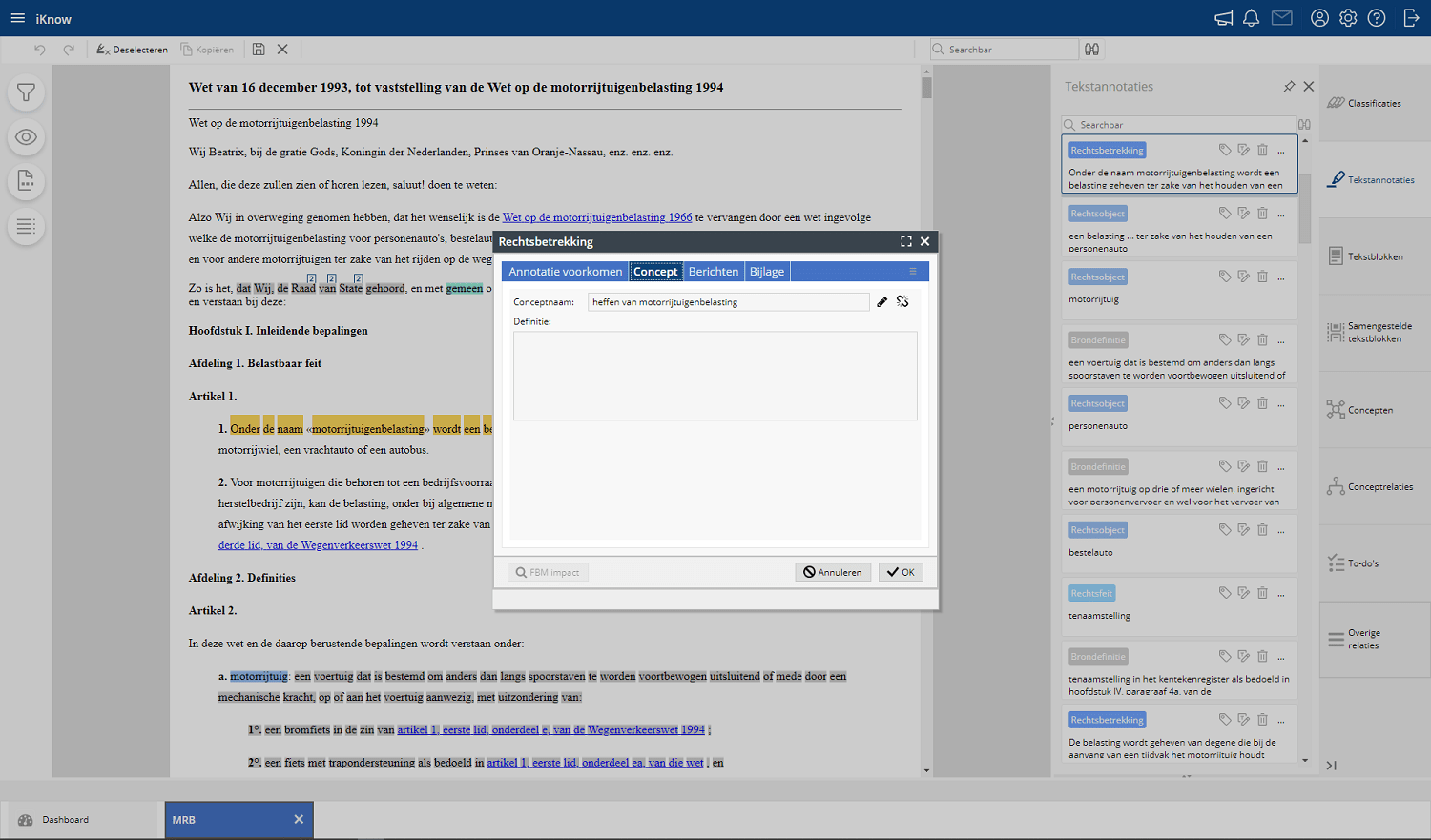
The concepts are shown in the Concepts menu. Here you can show the concepts in alphabetical order or grouped by classification.
It is also possible to see which occurrences (text annotations) are linked to a concept in the opened document and in other documents. Here, too, a targeted search can be made within this list.
Each concept has its own characteristics. A concept is linked to the concept that conveys the meaning, through a definition and a link to the legal definition in a document. When linked with iKnow Semantics, additional features of the concept can also be included, such as conjugations, synonyms, language levels, languages and self-defined contexts.
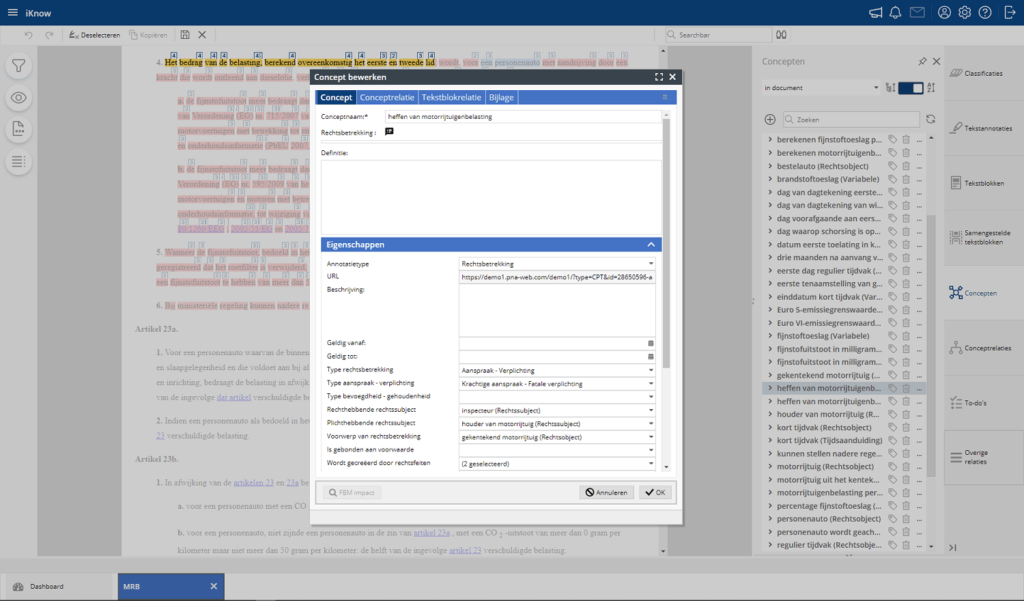
You can also define properties for concepts. With these properties the relations between the different concepts, following from the legal analysis scheme, can be made. This can be done by defining internal links as a property. With this a relation can be defined (for example the right-holding legal subject) between a concept of specific types (in this example a legal relationship) and another concept of specific types (in this example legal subject).